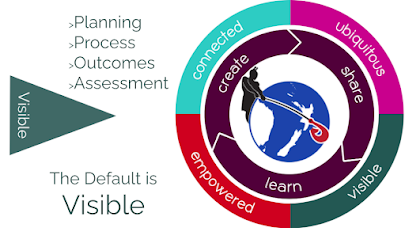Our final session on DFI. I am going to miss it. I have learned so much over this past term and become so much more confident in my online teaching abilities.
We sat our exam for Google Educator Level 1 and I am pleased to say I passed! I am now looking to do my Level 2 exam. There are other professional certificates I would like to earn as well so will spend the upcoming school holidays working on these to continue to upskill myself.
I also added several Google extensions and started using them. I am loving Toby mini. I have all the pages I open every day at the start of the day set up - I now no longer forget to do the bus kids each day as the Google Form is up and running next to the roll. It saves me from forgetting to open things when I start teaching. Saves time and stress for sure. I'm also using the Colour Pick Eye Dropper to keep themes within work I am assigning. So if we do a School Journey story, all the slides that come out of that for work match the colours of the illustrations. I don't know if the kids notice, but I feel more professional and set when it is coordinated!!
There are still many things I want to dive into more as and when there is a need, or the time! Knowing there is so much more to do is pretty exciting and I'll be able to keep the kids engaged and active online with new things regularly. I now know where to go to find even newer things too. One tool I thought I would never admit to using but find amazing things for the kids is: TikTok. Or #TeacherTok. There are educators on the platform from all over the world that share tidbits of information, mostly digital, that help save time, engage learners and help teachers. It is where I learned about Eduprotocols which I constantly use in class as they have kids collaborating online and my kids LOVE them. I am going to blog about these resources in a separate post as just too much to go on about on this one.
Overall, the Digital Fluency Intensive course has opened up a world of skills I am glad I have now. A big thanks to Vicki and her team of facilitators which have shared their knowledge and steered us on our journey. A personal thank you to Jeremy Ferguson our Bubble Coach for his patience and humour in supporting our group with its learning.